We recently hosted an incredible webinar to discuss how to get the most out of the Vivian platform. The webinar was hosted by our very own Clinician Advocate, Shay Hubert, BSN, RN.
The webinar covered:
1. How to make your profile stand out to agencies and facilities alike
2. Tips for how to find the right jobs for your needs
3. The application process and how to communicate with recruiters
For more details, read the webinar synopsis below. You may also want to check out our Vivian FAQs for more answers to your questions about Vivian Health.
Introduction
For those who don’t know us very well:
- Vivian is not a staffing agency
- We are a jobs marketplace to connect healthcare providers with agencies and facilities alike
- We’re a one-stop-shop with a comprehensive profile to help you apply for jobs
- And most importantly, we’re advocates for YOU
Table of Contents
In this article, we cover:
- Making a Universal Profile
- Navigating our platform
- Applying for jobs
- Talking to recruiters
- Getting help
What is a Universal Profile?
Why is a Universal Profile helpful for your job search?
- It’s like a resume x 100.
- Recruiters will know you are fully prepared and ready to go.
- It removes all the busywork of job applications.
Think of your profile as a master key to thousands of jobs across the country. You fill it out once, and you can unlock your dream job.
Reminder: You are far more likely to get a response to your applications with a completed profile!
Profile Sections
About Me
Think of this as a very short version of a cover letter. Give as much color about your career, hobbies, and goals as possible, all while still keeping it short and sweet.
References
It is important to add two references for hiring managers to contact during your interview and hiring process. These references should be professional references, and preferably a direct manager or supervisor if possible.
Work Experience
The “Work Experience” section of your profile is imperative. This is where you can highlight your previous jobs: where you worked, what you did and how long you were there. Vivian makes it so easy to fill this section out. All you have to do is start typing your facility name, and once Vivian finds it in the database, most information will autofill.
Education
Highlighting your education is fundamental. Be sure to include the school, city, state, graduation date, and degree type. This one is fairly self explanatory.
Documents
Here is the area to show off all of your accomplishments and hard work. Upload resumes, cover letters, awards–anything that will show recruiters and facilities that you are ready to hit the ground running!
Licenses
As we all know, license documentation is necessary to be able to work as a healthcare professional. Uploading your license once on Vivian is so simple, just fill in the required information pertaining to your license, upload a picture or document, and you are good to go!
Certifications
The certifications section is similar to your license section logistically, but here you have the opportunity to highlight your required certifications, as well as any additional education and certifications you have worked so hard for. The more you have, the more you stand out to recruiters!
Job Search
“Job Search” allows you to specify any preferences you have when looking for your dream job. Here you can indicate whether you like day shift, night shift, or whether you’re flexible; targeted pay; if you are actively looking for a job; start date; preferred locations and requested time off. By filling this out, you’ll be able to match with the right jobs for you.
Skills Checklist
Your skills checklist is an easy and productive way for recruiters to see your skillset. There are pre-filtered lists for each specialty. We’ll be honest with you: this will take a few minutes, but, we highly recommend it. It is a powerful way to showcase your strengths far and above what a simple resume would do.
Navigating Our Platform & Applying for Jobs
- First and foremost, download the Vivian app on the App Store or Google Play
- Identify your favorite places and add them as favorite locations
- Vivian offers a ton of information about each location
- Do your homework when you pick locations
- When you have favorite locations, Vivian can proactively show you top paying jobs in those areas
- Identify your preferences
- Minimum Pay
- Start date
- Shifts
- Locations
- Time off requested (in advance)
- Actively searching versus not
- Conversations tab
- You don’t have to juggle dozens of calls, emails, and texts from recruiters
- It’s a self contained environment where everything is right there for you
Job Selector Feature:
- This way, you can apply to more than one job at a time
- Once you’ve applied, you’ll see a few similar job
- If you click through, you can apply to all of them, but if that’s not the right job for you – you can skip ahead
Talking to Recruiters
Once you apply to a job, you’ll be connected directly with a recruiter at that employer. You’ll be able to discuss all the ins and outs of the position, ask questions, interview, and get valuable insights into what working there will be like. Check out these questions to ask a travel nurse recruiter for some tips to guide your conversation.
If you ever have questions while using our site or need to reach someone for more assistance, you can always contact us or start a chat with us. Welcome to the Vivian family!




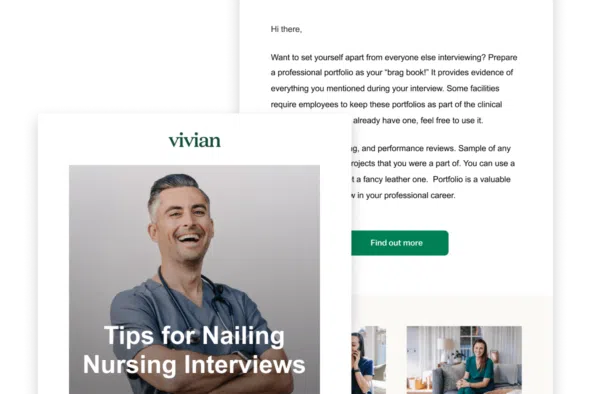
can I download my Vivian skills checklist to have for myself ?
Hello Kathy and thanks for reaching out! Once your profile is 70% complete, you can download a PDF copy of your profile that you can use as your resume. It’s a convenient way to create a resume if you don’t already have one and since you can download it, you can use it anywhere. When you complete this download, it creates a resume and a skills checklist in a single PDF, so you’ll also have a copy of your skills checklist for yourself. If you have any questions or need help with your profile or any other aspects of our website, please don’t hesitate to go to the “Contact Vivian” option under the Resources tab to speak with our 24/7 help desk. We’d be happy to help you!
How do i change my profile from actively looking to no longer looking.
Hello Justin, and thanks for reaching out! You can put your job search on pause when you’re not actively looking for a new job. It limits the number of communications you receive and pauses job proposals from recruiters. You may continue to receive emails about industry trends, and you can still apply for jobs if you want. You can unpause when you’re ready to begin actively looking for your next assignment. To pause your search status uncheck the boxes next to the 4 job categories in the “job preferences” section of your profile, then check them to unpause. Please watch this video for detailed instructions: https://www.loom.com/share/54fd199ac02141ed80d06f47473206db. If you have any further questions or concerns about our website, please feel free to use the “Contact Vivian” option under the Resources tab to reach our 24/7 help desk.
Where can I fill out the skills check off list. I’ve looked around on the website & cannot seem to locate it.
Thank you!
Hello Miranda and thanks for reaching out! If you’re signed into your Vivian account, go to your Profile. The skills checklist should be at the bottom of the page. If you have any further questions or concerns about our website, please feel free to use the “Contact Vivian” option under the Resources tab to reach our 24/7 help desk for assistance.