Although we’re sorry to see you go, we respect your right to control your personal data.
To start the account deletion process online, please email us with the subject line “Delete My Account” from the email on your Vivian account. We’ll submit your account for deletion. The deletion process can take up to 30 days to complete.
Delete from Mobile App
If you have the mobile app, you can also delete your profile directly from it. Follow these steps:
- Go to [Menu]
- Go to [Profile]
- On the [About Me] section, Click the Edit Button
- The pencil icon in the upper right-hand corner next to your name
- Scroll to the bottom, click “Delete Account”
You’ll receive this message:
“Are you sure you’d like to delete your Vivian account? You can always pause your job search if you’re getting too many messages or want to avoid getting job proposals from employers until you’re ready.”
If you’re sure you want to delete your account, scroll to the bottom of the screen. Click “Permanently Delete Account”
On the next screen, you must confirm that you want to delete your account:
- Type “DELETE” in the box provided to activate the final button at the bottom of the screen
- Click the “Permanently Delete Account” button to finalize your request
The deletion process can take up to 24 hours. This request deletes your Vivian account and all associated information within this account.
Once Deleted This Action Cannot Be Undone
Should you change your mind later, you can still sign up for a Vivian account, but you must re-enter all information you had saved in your former account, including an entirely new profile and application.
If you’re not sure you want to delete your account, you can hide your profile by unchecking the boxes next to the four job categories in your profile’s “Job Preferences” section. Once unchecked, you should stop receiving notifications and job proposals from agencies that work with Vivian. The only people who can see your contact information and profile on the site are the recruiters for the jobs you’ve applied for; otherwise, it’s hidden.
Note: You may still receive communications from employers you’ve applied to in the past, as they will have your contact information from your previous application. To stop receiving those messages, ask the employer to remove you from their contact list.
Should you decide you still want to delete your account, we’d love to hear any suggestions for improvement or general feedback you have for us.
Not quite ready to leave and have some questions? Speak with a Vivian Clinician Advocate for technical help, to learn how to use our site and for tips on optimizing your job search.
You may also access our complete Privacy Policy to learn more about how we protect your profile details.
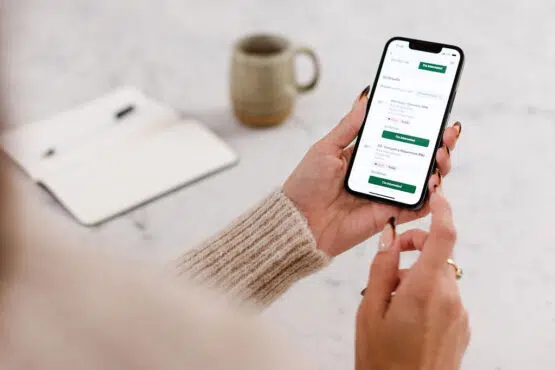



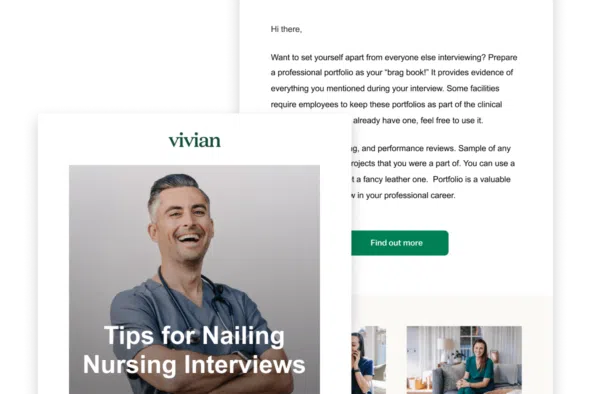
Please take me off your list
We’re sorry to see you go, Aliana. To delete your account, please email your information to [email protected] with the subject line “Delete My Account” and we’ll submit your account for deletion. It can take up to 30 days to complete the deletion process.
However, if you have the mobile app, you can log in and go to [Menu] > [Profile] > [About Me] > Click the Edit button, Scroll to the bottom and select [Delete Account]. On the next screen, Click [Permanently Delete Account], then on the next screen, confirm your request by typing the word “DELETE” in the box to activate the final button. Click [Permanently Delete Account] to finalize your decision. The deletion process from the mobile app can take up to 24 hours.
Once you delete your account, all the information you’ve inputted will be lost and you’ll have to start from scratch if you want an account later. An alternative to deleting your account is pausing your job notifications by unchecking the boxes next to the 4 job categories in the “job preferences” section of your profile. Putting these on pause hides your profile and cuts down on messages, including those made to your phone. Later, you can unpause any or all of these job categories by placing checkmarks in the appropriate boxes and without losing any data you’ve already uploaded onto the platform.
Thank you, and we hope you’ll keep Vivian in mind for any future job needs!
Please delete my account. I am overwhelmed of too much messaging.
We’re sorry to see you go, Mimi. To delete your account, please email your information to [email protected] with the subject line “Delete My Account” and we’ll submit your account for deletion. It can take up to 30 days to complete the deletion process.
However, if you have the mobile app, you can log in and go to [Menu] > [Profile] > [About Me] > Click the Edit button, Scroll to the bottom and select [Delete Account]. On the next screen, Click [Permanently Delete Account], then on the next screen, confirm your request by typing the word “DELETE” in the box to activate the final button. Click [Permanently Delete Account] to finalize your decision. The deletion process from the mobile app can take up to 24 hours.
Once you delete your account, all the information you’ve inputted will be lost and you’ll have to start from scratch if you want an account later. An alternative to deleting your account is pausing your job notifications by unchecking the boxes next to the 4 job categories in the “job preferences” section of your profile. Putting these on pause hides your profile and cuts down on messages, including those made to your phone. Later, you can unpause any or all of these job categories by placing checkmarks in the appropriate boxes and without losing any data you’ve already uploaded onto the platform.
Thank you, and we hope you’ll keep Vivian in mind for any future job needs!
I got a job
Thanks great Iman! We wish you the best of luck in your new position!
I just want to change CNA to Registered Nurse. I changed my career to RN, now l want to change my account to have a new account as a Registered Nurse, l still want my Vivian account. Thanks.
Hello Antonia and thanks for reaching out! If you open your profile from your Vivian account (https://www.vivian.com/profile) and click on the pencil in the upper right-hand corner of the box where your name is located that lets you update your profile. Scroll down to the area that says “Your Expertise” and the first box says “Discipline.” Right now, your profile probably says CNA in this box. Click on the little down arrow on the right side of this box and choose RN. It may ask you to update your specialty in the box below discipline and years of experience in the box below that. Once you’ve updated everything you need to update, scroll down to the very bottom and click on the green button that says “Save.” Now, your discipline should be RN instead of CNA. If you need help making this change or have other questions about your account, please send an email to [email protected] and we’d be happy to help you!
Please Delete my account
We’re sorry to see you go, Mario. To delete your account, please email your information to [email protected] with the subject line “Delete My Account” and we’ll submit your account for deletion. It can take up to 30 days to complete the deletion process.
However, if you have the mobile app, you can log in and go to [Menu] > [Profile] > [About Me] > Click the Edit button, Scroll to the bottom and select [Delete Account]. On the next screen, Click [Permanently Delete Account], then on the next screen, confirm your request by typing the word “DELETE” in the box to activate the final button. Click [Permanently Delete Account] to finalize your decision. The deletion process from the mobile app can take up to 24 hours.
Once you delete your account, all the information you’ve inputted will be lost and you’ll have to start from scratch if you want an account later. An alternative to deleting your account is pausing your job notifications by unchecking the boxes next to the 4 job categories in the “job preferences” section of your profile. Putting these on pause hides your profile and cuts down on messages, including those made to your phone. Later, you can unpause any or all of these job categories by placing checkmarks in the appropriate boxes and without losing any data you’ve already uploaded onto the platform. Thank you, and we hope you’ll keep Vivian in mind for any future job needs!
Please delete my account
We’re sorry to see you go, Rosalind. To delete your account, please email your information to [email protected] with the subject line “Delete My Account” and we’ll submit your account for deletion. It can take up to 30 days to complete the deletion process.
However, if you have the mobile app, you can log in and go to [Menu] > [Profile] > [About Me] > Click the Edit button, Scroll to the bottom and select [Delete Account]. On the next screen, Click [Permanently Delete Account], then on the next screen, confirm your request by typing the word “DELETE” in the box to activate the final button. Click [Permanently Delete Account] to finalize your decision. The deletion process from the mobile app can take up to 24 hours.
Once you delete your account, all the information you’ve inputted will be lost and you’ll have to start from scratch if you want an account later. An alternative to deleting your account is putting your job notifications on pause by unchecking the boxes next to the 4 job categories in the “job preferences” section of your profile. Putting these on pause hides your profile and cuts down on messages, including those made to your telephone. Later, you can unpause any or all of job categories by checking the appropriate boxes again and without losing any data you’ve already uploaded onto the platform. Thank you, and we hope you’ll keep Vivian in mind for any future job needs!
Please delete my account
We’re sorry to see you go, Mary. To delete your account, please email your information to [email protected] with the subject line “Delete My Account” and we’ll submit your account for deletion. It can take up to 30 days to complete the deletion process.
However, if you have the mobile app, you can log in and go to [Menu] > [Profile] > [About Me] > Click the Edit button, Scroll to the bottom and select [Delete Account]. On the next screen, Click [Permanently Delete Account], then on the next screen, confirm your request by typing the word “DELETE” in the box to activate the final button. Click [Permanently Delete Account] to finalize your decision. The deletion process from the mobile app can take up to 24 hours.
Once you delete your account, all the information you’ve inputted will be lost and you’ll have to start from scratch if you want an account later. An alternative to deleting your account is pausing your job notifications by unchecking the boxes next to the 4 job categories in the “job preferences” section of your profile. Putting these on pause hides your profile and cuts down on messages, including those made to your phone. Later, you can unpause any or all of these job categories by placing checkmarks in the appropriate boxes and without losing any data you’ve already uploaded onto the platform. Thank you, and we hope you’ll keep Vivian in mind for any future job needs!
Please delete my account
We’re sorry to see you go, Taha. To delete your account, please email your information to [email protected] with the subject line “Delete My Account” and we’ll submit your account for deletion. It can take up to 30 days to complete the deletion process.
However, if you have the mobile app, you can log in and go to [Menu] > [Profile] > [About Me] > Click the Edit button, Scroll to the bottom and select [Delete Account]. On the next screen, Click [Permanently Delete Account], then on the next screen, confirm your request by typing the word “DELETE” in the box to activate the final button. Click [Permanently Delete Account] to finalize your decision. The deletion process from the mobile app can take up to 24 hours.
Once you delete your account, all the information you’ve inputted will be lost and you’ll have to start from scratch if you want an account later. An alternative to deleting your account is pausing your job notifications by unchecking the boxes next to the 4 job categories in the “job preferences” section of your profile. Putting these on pause hides your profile and cuts down on messages, including those made to your phone. Later, you can unpause any or all of these job categories by placing checkmarks in the appropriate boxes and without losing any data you’ve already uploaded onto the platform.
Thank you, and we hope you’ll keep Vivian in mind for any future job needs!
Please delete my account
We’re sorry to see you go, David. To delete your account, please email your information to [email protected] with the subject line “Delete My Account” and we’ll submit your account for deletion. It can take up to 30 days to complete the deletion process.
However, if you have the mobile app, you can log in and go to [Menu] > [Profile] > [About Me] > Click the Edit button, Scroll to the bottom and select [Delete Account]. On the next screen, Click [Permanently Delete Account], then on the next screen, confirm your request by typing the word “DELETE” in the box to activate the final button. Click [Permanently Delete Account] to finalize your decision. The deletion process from the mobile app can take up to 24 hours.
Once you delete your account, all the information you’ve inputted will be lost and you’ll have to start from scratch if you want an account later. An alternative to deleting your account is putting your job notifications on pause by unchecking the boxes next to the 4 job categories in the “job preferences” section of your profile. Putting these on pause hides your profile and cuts down on messages, including those made to your telephone. Later, you can unpause any or all of job categories by checking the appropriate boxes again and without losing any data you’ve already uploaded onto the platform. Thank you, and we hope you’ll keep Vivian in mind for any future job needs!
I want to delete my account. I can’t see any CNA positions that are available where I live at.
We’re sorry to see you go, Ireen. To delete your account, please email your information to [email protected] with the subject line “Delete My Account” and we’ll submit your account for deletion. It can take up to 30 days to complete the deletion process.
However, if you have the mobile app, you can log in and go to [Menu] > [Profile] > [About Me] > Click the Edit button, Scroll to the bottom and select [Delete Account]. On the next screen, Click [Permanently Delete Account], then on the next screen, confirm your request by typing the word “DELETE” in the box to activate the final button. Click [Permanently Delete Account] to finalize your decision. The deletion process from the mobile app can take up to 24 hours.
Once you delete your account, all the information you’ve inputted will be lost and you’ll have to start from scratch if you want an account later. An alternative to deleting your account is pausing your job notifications by unchecking the boxes next to the 4 job categories in the “job preferences” section of your profile. Putting these on pause hides your profile and cuts down on messages, including those made to your phone. Later, you can unpause any or all of these job categories by placing checkmarks in the appropriate boxes and without losing any data you’ve already uploaded onto the platform.
Should you decide to keep your account, keep in mind that we’re always adding new jobs, so it’s possible that something of interest may pop up later. To automate your search, you can create alerts to receive notifications when CNA jobs matching your needs post to the site. Thank you, and we hope you’ll keep Vivian in mind for any future job needs!
Delet account im no longer interested thanks for your time and please stop messaging me
We’re sorry to see you go, Brenda. To delete your account, please email your information to [email protected] with the subject line “Delete My Account” and we’ll submit your account for deletion. It can take up to 30 days to complete the deletion process.
However, if you have the mobile app, you can log in and go to [Menu] > [Profile] > [About Me] > Click the Edit button, Scroll to the bottom and select [Delete Account]. On the next screen, Click [Permanently Delete Account], then on the next screen, confirm your request by typing the word “DELETE” in the box to activate the final button. Click [Permanently Delete Account] to finalize your decision. The deletion process from the mobile app can take up to 24 hours.
Once you delete your account, all the information you’ve inputted will be lost and you’ll have to start from scratch if you want an account later. An alternative to deleting your account is pausing your job notifications by unchecking the boxes next to the 4 job categories in the “job preferences” section of your profile. Putting these on pause hides your profile and cuts down on messages, including those made to your phone. Later, you can unpause any or all of these job categories by placing checkmarks in the appropriate boxes and without losing any data you’ve already uploaded onto the platform.
Thank you, and we hope you’ll keep Vivian in mind for any future job needs!
Please delete my account and stop messaging me telephone number.
We’re sorry to see you go, Jennifer. To delete your account, please email your information to [email protected] with the subject line “Delete My Account” and we’ll submit your account for deletion. It can take up to 30 days to complete the deletion process.
However, if you have the mobile app, you can log in and go to [Menu] > [Profile] > [About Me] > Click the Edit button, Scroll to the bottom and select [Delete Account]. On the next screen, Click [Permanently Delete Account], then on the next screen, confirm your request by typing the word “DELETE” in the box to activate the final button. Click [Permanently Delete Account] to finalize your decision. The deletion process from the mobile app can take up to 24 hours.
Once you delete your account, all the information you’ve inputted will be lost and you’ll have to start from scratch if you want an account later. An alternative to deleting your account is putting your job notifications on pause by unchecking the boxes next to the 4 job categories in the “job preferences” section of your profile. Putting these on pause hides your profile and cuts down on messages, including those made to your telephone. Later, you can unpause any or all of job categories by checking the appropriate boxes again and without losing any data you’ve already uploaded onto the platform. Thank you, and we hope you’ll keep Vivian in mind for any future job needs!
Please delete my account, yes I know the action can’t be undone, and I love that I won’t get text or emails from you ever again. Please delete my account now
We’re sorry to see you go, Grace. To delete your account, please email your information to [email protected] with the subject line “Delete My Account” and we’ll submit your account for deletion. It can take up to 30 days to complete the deletion process.
However, if you have the mobile app, you can log in and go to [Menu] > [Profile] > [About Me] > Click the Edit button, Scroll to the bottom and select [Delete Account]. On the next screen, Click [Permanently Delete Account], then on the next screen, confirm your request by typing the word “DELETE” in the box to activate the final button. Click [Permanently Delete Account] to finalize your decision. The deletion process from the mobile app can take up to 24 hours.
Thank you, and we hope you’ll keep Vivian in mind for any future job needs!
Please delete my account
We’re sorry to see you go, Karen. To delete your account, please email your information to [email protected] with the subject line “Delete My Account” and we’ll submit your account for deletion. It can take up to 30 days to complete the deletion process.
However, if you have the mobile app, you can log in and go to [Menu] > [Profile] > [About Me] > Click the Edit button, Scroll to the bottom and select [Delete Account]. On the next screen, Click [Permanently Delete Account], then on the next screen, confirm your request by typing the word “DELETE” in the box to activate the final button. Click [Permanently Delete Account] to finalize your decision. The deletion process from the mobile app can take up to 24 hours.
Once you delete your account, all the information you’ve inputted will be lost and you’ll have to start from scratch if you want an account later. An alternative to deleting your account is putting your job notifications on pause by unchecking the boxes next to the 4 job categories in the “job preferences” section of your profile. Putting these on pause hides your profile and cuts down on messages. Later, you can unpause any or all of job categories by checking the appropriate boxes again and without losing any data you’ve already uploaded onto the platform. Thank you, and we hope you’ll keep Vivian in mind for any future job needs!
Delete account
We’re sorry to see you go, Danielle. To delete your account, please email your information to [email protected] with the subject line “Delete My Account” and we’ll submit your account for deletion. It can take up to 30 days to complete the deletion process.
However, if you have the mobile app, you can log in and go to [Menu] > [Profile] > [About Me] > Click the Edit button, Scroll to the bottom and select [Delete Account]. On the next screen, Click [Permanently Delete Account], then on the next screen, confirm your request by typing the word “DELETE” in the box to activate the final button. Click [Permanently Delete Account] to finalize your decision. The deletion process from the mobile app can take up to 24 hours.
Once you delete your account, all the information you’ve inputted will be lost and you’ll have to start from scratch if you want an account later. An alternative to deleting your account is putting your job notifications on pause by unchecking the boxes next to the 4 job categories in the “job preferences” section of your profile. Putting these on pause hides your profile and cuts down on messages. Later, you can unpause any or all of job categories by checking the appropriate boxes again and without losing any data you’ve already uploaded onto the platform. Thank you, and we hope you’ll keep Vivian in mind for any future job needs!
Delete account
We’re sorry to see you go, Christine. To delete your account, please email your information to [email protected] with the subject line “Delete My Account” and we’ll submit your account for deletion. It can take up to 30 days to complete the deletion process.
However, if you have the mobile app, you can log in and go to [Menu] > [Profile] > [About Me] > Click the Edit button, Scroll to the bottom and select [Delete Account]. On the next screen, Click [Permanently Delete Account], then on the next screen, confirm your request by typing the word “DELETE” in the box to activate the final button. Click [Permanently Delete Account] to finalize your decision. The deletion process from the mobile app can take up to 24 hours.
Once you delete your account, all the information you’ve inputted will be lost and you’ll have to start from scratch if you want an account later. An alternative to deleting your account is putting your job notifications on pause by unchecking the boxes next to the 4 job categories in the “job preferences” section of your profile. Putting these on pause hides your profile and cuts down on messages. Later, you can unpause any or all of job categories by checking the appropriate boxes again and without losing any data you’ve already uploaded onto the platform. Thank you, and we hope you’ll keep Vivian in mind for any future job needs!
Please delete my account.
We’re sorry to see you go, MJ. To delete your account, please email your information to [email protected] with the subject line “Delete My Account” and we’ll submit your account for deletion. It can take up to 30 days to complete the deletion process.
However, if you have the mobile app, you can log in and go to [Menu] > [Profile] > [About Me] > Click the Edit button, Scroll to the bottom and select [Delete Account]. On the next screen, Click [Permanently Delete Account], then on the next screen, confirm your request by typing the word “DELETE” in the box to activate the final button. Click [Permanently Delete Account] to finalize your decision. The deletion process from the mobile app can take up to 24 hours.
Once you delete your account, all the information you’ve inputted will be lost and you’ll have to start from scratch if you want an account later. An alternative to deleting your account is putting your job notifications on pause by unchecking the boxes next to the 4 job categories in the “job preferences” section of your profile. Putting these on pause hides your profile and cuts down on messages. Later, you can unpause any or all of job categories by checking the appropriate boxes again and without losing any data you’ve already uploaded onto the platform. Thank you, and we hope you’ll keep Vivian in mind for any future job needs!
Please, delete my account
We’re sorry to see you go, Lisa. To delete your account, please email your information to [email protected] with the subject line “Delete My Account” and we’ll submit your account for deletion. It can take up to 30 days to complete the deletion process.
However, if you have the mobile app, you can log in and go to [Menu] > [Profile] > [About Me] > Click the Edit button, Scroll to the bottom and select [Delete Account]. On the next screen, Click [Permanently Delete Account], then on the next screen, confirm your request by typing the word “DELETE” in the box to activate the final button. Click [Permanently Delete Account] to finalize your decision. The deletion process from the mobile app can take up to 24 hours.
Once you delete your account, all the information you’ve inputted will be lost and you’ll have to start from scratch if you want an account later. An alternative to deleting your account is putting your job notifications on pause by unchecking the boxes next to the 4 job categories in the “job preferences” section of your profile. Putting these on pause hides your profile and cuts down on messages. Later, you can unpause any or all of job categories by checking the appropriate boxes again and without losing any data you’ve already uploaded onto the platform. Thank you, and we hope you’ll keep Vivian in mind for any future job needs!
Hello, please delete my account.
We’re sorry to see you go, Johanne. To delete your account, please email your information to [email protected] with the subject line “Delete My Account” and we’ll submit your account for deletion. It can take up to 30 days to complete the deletion process.
However, if you have the mobile app, you can log in and go to [Menu] > [Profile] > [About Me] > Click the Edit button, Scroll to the bottom and select [Delete Account]. On the next screen, Click [Permanently Delete Account], then on the next screen, confirm your request by typing the word “DELETE” in the box to activate the final button. Click [Permanently Delete Account] to finalize your decision. The deletion process from the mobile app can take up to 24 hours.
Once you delete your account, all the information you’ve inputted will be lost and you’ll have to start from scratch if you want an account later. An alternative to deleting your account is putting your job notifications on pause by unchecking the boxes next to the 4 job categories in the “job preferences” section of your profile. Putting these on pause hides your profile and cuts down on messages. Later, you can unpause any or all of job categories by checking the appropriate boxes again and without losing any data you’ve already uploaded onto the platform. Thank you, and we hope you’ll keep Vivian in mind for any future job needs!
Please delete account thanks
We’re sorry to see you go, Betty. To delete your account, please email your information to [email protected] with the subject line “Delete My Account” and we’ll submit your account for deletion. It can take up to 30 days to complete the deletion process.
However, if you have the mobile app, you can log in and go to [Menu] > [Profile] > [About Me] > Click the Edit button, Scroll to the bottom and select [Delete Account]. On the next screen, Click [Permanently Delete Account], then on the next screen, confirm your request by typing the word “DELETE” in the box to activate the final button. Click [Permanently Delete Account] to finalize your decision. The deletion process from the mobile app can take up to 24 hours.
Once you delete your account, all the information you’ve inputted will be lost and you’ll have to start from scratch if you want an account later. An alternative to deleting your account is putting your job notifications on pause by unchecking the boxes next to the 4 job categories in the “job preferences” section of your profile. Putting these on pause hides your profile and cuts down on messages. Later, you can unpause any or all of job categories by checking the appropriate boxes again and without losing any data you’ve already uploaded onto the platform. Thank you, and we hope you’ll keep Vivian in mind for any future job needs!
Delete my account
We’re sorry to see you go, Jeffrey. To delete your account, please email your information to [email protected] with the subject line “Delete My Account” and we’ll submit your account for deletion. It can take up to 30 days to complete the deletion process.
However, if you have the mobile app, you can log in and go to [Menu] > [Profile] > [About Me] > Click the Edit button, Scroll to the bottom and select [Delete Account]. On the next screen, Click [Permanently Delete Account], then on the next screen, confirm your request by typing the word “DELETE” in the box to activate the final button. Click [Permanently Delete Account] to finalize your decision. The deletion process from the mobile app can take up to 24 hours.
Once you delete your account, all the information you’ve inputted will be lost and you’ll have to start from scratch if you want an account later. An alternative to deleting your account is putting your job notifications on pause by unchecking the boxes next to the 4 job categories in the “job preferences” section of your profile. Putting these on pause hides your profile and cuts down on messages. Later, you can unpause any or all of job categories by checking the appropriate boxes again and without losing any data you’ve already uploaded onto the platform. Thank you, and we hope you’ll keep Vivian in mind for any future job needs!
Delete my account
We’re sorry to see you go, Bobby. To delete your account, please email your information to [email protected] with the subject line “Delete My Account” and we’ll submit your account for deletion. It can take up to 30 days to complete the deletion process.
However, if you have the mobile app, you can log in and go to [Menu] > [Profile] > [About Me] > Click the Edit button, Scroll to the bottom and select [Delete Account]. On the next screen, Click [Permanently Delete Account], then on the next screen, confirm your request by typing the word “DELETE” in the box to activate the final button. Click [Permanently Delete Account] to finalize your decision. The deletion process from the mobile app can take up to 24 hours.
Once you delete your account, all the information you’ve inputted will be lost and you’ll have to start from scratch if you want an account later. An alternative to deleting your account is putting your job notifications on pause by unchecking the boxes next to the 4 job categories in the “job preferences” section of your profile. Putting these on pause hides your profile and cuts down on messages. Later, you can unpause any or all of job categories by checking the appropriate boxes again and without losing any data you’ve already uploaded onto the platform. Thank you, and we hope you’ll keep Vivian in mind for any future job needs!
Delete My Account please
We’re sorry to see you go, Tonia. To delete your account, please email your information to [email protected] with the subject line “Delete My Account” and we’ll submit your account for deletion. It can take up to 30 days to complete the deletion process.
However, if you have the mobile app, you can log in and go to [Menu] > [Profile] > [About Me] > Click the Edit button, Scroll to the bottom and select [Delete Account]. On the next screen, Click [Permanently Delete Account], then on the next screen, confirm your request by typing the word “DELETE” in the box to activate the final button. Click [Permanently Delete Account] to finalize your decision. The deletion process from the mobile app can take up to 24 hours.
Once you delete your account, all the information you’ve inputted will be lost and you’ll have to start from scratch if you want an account later. An alternative to deleting your account is putting your job notifications on pause by unchecking the boxes next to the 4 job categories in the “job preferences” section of your profile. Putting these on pause hides your profile and cuts down on messages. Later, you can unpause any or all of job categories by checking the appropriate boxes again and without losing any data you’ve already uploaded onto the platform. Thank you, and we hope you’ll keep Vivian in mind for any future job needs!
Please delete my account
We’re sorry to see you go, Marie. To delete your account, please email your information to [email protected] with the subject line “Delete My Account” and we’ll submit your account for deletion. It can take up to 30 days to complete the deletion process.
However, if you have the mobile app, you can log in and go to [Menu] > [Profile] > [About Me] > Click the Edit button, Scroll to the bottom and select [Delete Account]. On the next screen, Click [Permanently Delete Account], then on the next screen, confirm your request by typing the word “DELETE” in the box to activate the final button. Click [Permanently Delete Account] to finalize your decision. The deletion process from the mobile app can take up to 24 hours.
Once you delete your account, all the information you’ve inputted will be lost and you’ll have to start from scratch if you want an account later. An alternative to deleting your account is putting your job notifications on pause by unchecking the boxes next to the 4 job categories in the “job preferences” section of your profile. Putting these on pause hides your profile and cuts down on messages, including those made to your telephone. Later, you can unpause any or all of job categories by checking the appropriate boxes again and without losing any data you’ve already uploaded onto the platform. Thank you, and we hope you’ll keep Vivian in mind for any future job needs!
Please delete my account
We’re sorry to see you go, Shannon. To delete your account, please email your information to [email protected] with the subject line “Delete My Account” and we’ll submit your account for deletion. It can take up to 30 days to complete the deletion process.
However, if you have the mobile app, you can log in and go to [Menu] > [Profile] > [About Me] > Click the Edit button, Scroll to the bottom and select [Delete Account]. On the next screen, Click [Permanently Delete Account], then on the next screen, confirm your request by typing the word “DELETE” in the box to activate the final button. Click [Permanently Delete Account] to finalize your decision. The deletion process from the mobile app can take up to 24 hours.
Once you delete your account, all the information you’ve inputted will be lost and you’ll have to start from scratch if you want an account later. An alternative to deleting your account is putting your job notifications on pause by unchecking the boxes next to the 4 job categories in the “job preferences” section of your profile. Putting these on pause hides your profile and cuts down on messages. Later, you can unpause any or all of job categories by checking the appropriate boxes again and without losing any data you’ve already uploaded onto the platform. Thank you, and we hope you’ll keep Vivian in mind for any future job needs!
Please delete my account
We’re sorry to see you go, Morgan. To delete your account, please email your information to [email protected] with the subject line “Delete My Account” and we’ll submit your account for deletion. It can take up to 30 days to complete the deletion process.
However, if you have the mobile app, you can log in and go to [Menu] > [Profile] > [About Me] > Click the Edit button, Scroll to the bottom and select [Delete Account]. On the next screen, Click [Permanently Delete Account], then on the next screen, confirm your request by typing the word “DELETE” in the box to activate the final button. Click [Permanently Delete Account] to finalize your decision. The deletion process from the mobile app can take up to 24 hours.
Once you delete your account, all the information you’ve inputted will be lost and you’ll have to start from scratch if you want an account later. If you decide you don’t want to delete your account, you can put job notifications on pause by unchecking the boxes next to the 4 job categories in the “job preferences” section of your profile to hide your profile and cut down on messages. Then, you can unpause any or all of them later by checking the appropriate boxes again. Thank you, and we hope you’ll keep Vivian in mind for any future job needs!
Please delete my account, thank you
We’re sorry to see you go, Sanaz. To delete your account, please email your information to [email protected] with the subject line “Delete My Account” and we’ll submit your account for deletion. It can take up to 30 days to complete the deletion process. However, if you have the mobile app, you can log in and go to [Menu] > [Profile] > [About Me] > Click the Edit button, Scroll to the bottom and select [Delete Account]. On the next screen, Click [Permanently Delete Account], then on the next screen, confirm your request by typing the word “DELETE” in the box to activate the final button. Click [Permanently Delete Account] to finalize your decision. The deletion process from the mobile app can take up to 24 hours. Once you delete your account, all the information you’ve inputted will be lost and you’ll have to start from scratch if you want an account later. If you decide you don’t want to delete your account, you can put job notifications on pause by unchecking the boxes next to the 4 job categories in the “job preferences” section of your profile to hide your profile and cut down on messages. Then, you can unpause any or all of them later by checking the appropriate boxes again. Thank you, and we hope you’ll keep Vivian in mind for any future job needs!
Please delete my account
We’re sorry to see you go, Whitney. To delete your account, please email your information to [email protected] and we’ll submit your account for deletion. However, if you have the mobile app, you can log in and go to [Menu] > [Profile] > [About You], scroll to the bottom and select [Delete account]. Once you delete your account, all the information you’ve inputted will be lost and you’ll have to start from scratch if you want an account later. Should you decide to keep your account, you can put job notifications on pause by unchecking the boxes next to the 4 job categories in the “job preferences” section of your profile. Then, you can unpause any or all of them later by checking the appropriate boxes again. Thank you and we hope you’ll keep Vivian in mind for any future job needs!
DELETE PLEASE, THERE’S NOTHING IN GEORGIA WHERE I LIVE
We’re sorry to see you go, Janice. To delete your account, please email your information to [email protected] with the subject line “Delete My Account” and we’ll submit your account for deletion. It can take up to 30 days to complete the deletion process.
However, if you have the mobile app, you can log in and go to [Menu] > [Profile] > [About Me] > Click the Edit button, Scroll to the bottom and select [Delete Account]. On the next screen, Click [Permanently Delete Account], then on the next screen, confirm your request by typing the word “DELETE” in the box to activate the final button. Click [Permanently Delete Account] to finalize your decision. The deletion process from the mobile app can take up to 24 hours.
Once you delete your account, all the information you’ve inputted will be lost and you’ll have to start from scratch if you want an account later. An alternative to deleting your account is putting your job notifications on pause by unchecking the boxes next to the 4 job categories in the “job preferences” section of your profile. Putting these on pause hides your profile and cuts down on messages. Later, you can unpause any or all of the job categories by checking the appropriate boxes again and without losing any data you’ve already uploaded onto the platform. Thank you, and we hope you’ll keep Vivian in mind for any future job needs!
Please delete my account. I can’t handle all the text.
We’re sorry to see you go and that you were unhappy with the number of texts you received, Laura. To delete your account, please email your information to [email protected] and we’ll submit your account for deletion. However, if you have the mobile app, you can log in and go to [Menu] > [Profile] > [About You], scroll to the bottom and select [Delete account]. Once you delete your account, all the information you’ve inputted will be lost and you’ll have to start from scratch if you want an account later. Should you decide to keep your account, you can cut down on the number of messages you receive by unchecking the boxes next to the 4 job categories in the “job preferences” section of your profile. If you want to unpause any of them later, just check the appropriate boxes again. Thank you!
Please delete my account with Vivian.
Thank you!
We’re sorry to see you go, Richard. To delete your account, please email your information to [email protected] and we’ll submit your account for deletion. Alternately, on the mobile app, you can log in and go to [Menu] > [Profile] > [About You], scroll to the bottom and select [Delete account]. Please keep Vivian in mind for your future job search needs. Thank you!
Hi. I need help deleting my account please:)
We’re sorry to see you go, Vanessa. To delete your account, please email your information to [email protected] and we’ll submit your account for deletion. Alternately, on the mobile app, you can log in and go to [Menu] > [Profile] > [About You], scroll to the bottom and select [Delete account]. Please keep Vivian in mind for your future job search needs. Thank you!
Please remove my phone number and email from your contacts. I am not interested in any jobs or positions
We’re sorry to see you go, John. To delete your account, please email your information to [email protected] and we’ll submit your account for deletion. Alternately, on the mobile app, you can log in and go to [Menu] > [Profile] > [About You], scroll to the bottom and select [Delete account]. Please keep Vivian in mind for your future job search needs. Thank you!
Hey, can you please delete my account.
We’re sorry to see you go, Meagan. To delete your account, please email your information to [email protected] and we’ll submit your account for deletion. Alternately, on the mobile app, you can log in and go to [Menu] > [Profile] > [About You], scroll to the bottom and select [Delete account]. Please keep Vivian in mind for your future job search needs. Thank you!
Please remove my phone number and email from your contacts. I am not interested in any jobs or positions
We’re sorry to see you go, Maureen. To delete your account, please email your information to [email protected] and we’ll submit your account for deletion. Alternately, on the mobile app, you can log in and go to [Menu] > [Profile] > [About You], scroll to the bottom and select [Delete account]. Please keep Vivian in mind for your future job search needs. Thank you!
Please delete my account! I have sent this so many times.
We’re sorry to see you go, Crystal. To delete your account, please email your information to [email protected] and we’ll submit your account for deletion. You can also delete your account on the mobile app. Log in and go to [Menu] > [Profile] > [About You], scroll to the bottom and select [Delete account]. Please keep us in mind for your future job search needs. Thank you!
We’re sorry to see you go, Nicolo. To delete your account, please email your information to [email protected] and we’ll submit your account for deletion. Alternately, on the mobile app, you can log in and go to [Menu] > [Profile] > [About You], scroll to the bottom and select [Delete account]. Please keep us in mind for your future job search needs. Thank you!
Hello Michelle. Yes, if you’re not actively looking for a job, putting your job search on hold limits communications and pauses job proposals from recruiters. You may still continue to receive emails about industry trends, but overall, our communication level is much lower until you begin actively looking for your next assignment. You can change your search status by unchecking the boxes next to the 4 job categories in the “job preferences” section of your profile. Please see this video for further instructions: https://www.loom.com/share/54fd199ac02141ed80d06f47473206db
I’d like to delete my account.
We’re sorry to see you go, Molly. To delete your account, please email your information to [email protected] and we’ll submit your account for deletion. Alternately, on the mobile app, you can log in and go to [Menu] > [Profile] > [About You], scroll to the bottom and select [Delete account]. Please keep us in mind for your future job search needs. Thank you!
I am no longer looking to travel at this time and the texts and emails have been very overwhelming despite me “shutting them off” on the Vivian site so I would like to delete my Vivian account, thank you!
We’re sorry to see you go, Erika, and that you’ve been unhappy with the number of communications you’ve received since pausing your account. To delete your account, please email your information to [email protected] and we’ll submit your account for deletion. Alternately, on the mobile app, you can log in and go to [Menu] > [Profile] > [About You], scroll to the bottom and select [Delete account]. Please keep us in mind for your future job search needs. Thank you!
I would like to delete my account.
We’re sorry to see you go, Faith. To delete your account, please email your information to [email protected] and we’ll submit your account for deletion. Alternately, on the mobile app, you can log in and go to [Menu] > [Profile] > [About You], scroll to the bottom and select [Delete account]. Please keep us in mind for your future job search needs. Thank you!
Please delete my account
We’re sorry to see you go, Nicole. To delete your account, please email your information to [email protected] and we’ll submit your account for deletion. Alternately, on the mobile app, you can log in and go to [Menu] > [Profile] > [About You], scroll to the bottom and select [Delete account]. Please keep Vivian in mind for your future job search needs. Thank you!
Hello i would like to delete my account with Vivian Health.
We’re sorry to see you go, Carmin. To delete your account, please email your information to [email protected] and we’ll submit your account for deletion. Alternately, on the mobile app, you can log in and go to [Menu] > [Profile] > [About You], scroll to the bottom and select [Delete account]. Please keep us in mind for your future job search needs. Thank you!
Hello, please delete my account and send verification when it has been deleted. Thank you.
We’re sorry to see you go, Justin. To delete your account, please email your information to [email protected] and we’ll submit your account for deletion. Alternately, on the mobile app, you can log in and go to [Menu] > [Profile] > [About You], scroll to the bottom and select [Delete account]. Please keep us in mind for your future job search needs. Thank you!
Please delete my account. I am not looking for a job anymore. Thank you
We’re sorry to see you go, Brooke. To delete your account, please email your information to [email protected] and we’ll submit your account for deletion. Alternately, on the mobile app, you can log in and go to [Menu] > [Profile] > [About You], scroll to the bottom and select [Delete account]. Please keep us in mind for your future job search needs. Thank you!
Please delete my account, too many people texting and calling me and it’s overwhelming
Hello DeLaney, you can limit the number of communications you receive by changing your search status. Simply uncheck one or more boxes next to the 4 job categories in the “job preferences” section of your profile. To completely put your account on hold, uncheck all four boxes. However, if you still wish to delete your account, please email your information to [email protected] and we’ll submit your account for deletion. Alternately, on the mobile app, you can log in and go to [Menu] > [Profile] > [About You], scroll to the bottom and select [Delete account]. We hope you’ll keep us in mind for your future job search needs. Thank you!
I need to delete my account. Already hired with a traveling company.
We’re sorry to see you go, Alexa, but congratulations on hiring with a traveling company. To delete your account, please email your information to [email protected] and we’ll submit your account for deletion. Alternately, on the mobile app, you can log in and go to [Menu] > [Profile] > [About You], scroll to the bottom and select [Delete account]. Please keep us in mind for your future job search needs. Thank you!
Please deactivate my account
Hello Ashley. If you’d like to put your account on hold, change your search status by unchecking the boxes next to the 4 job categories in the “job preferences” section of your profile. Please see this video for further instructions: https://www.loom.com/share/54fd199ac02141ed80d06f47473206db. However, if you’re wanting to completely delete your account, please email your information to [email protected] and we’ll submit your account for deletion. Alternately, on the mobile app, you can log in and go to [Menu] > [Profile] > [About You], scroll to the bottom and select [Delete account]. We hope you keep us in mind for your future job search needs. Thank you!
Please delete my account. Please remove me from all mailing lists.
We’re sorry to see you go, Mark. To delete your account, please email your information to [email protected] and we’ll submit your account for deletion. Alternately, on the mobile app, you can log in and go to [Menu] > [Profile] > [About You], scroll to the bottom and select [Delete account]. Please keep us in mind for your future job search needs. Thank you!
I am not interested in having a profile
We’re sorry to see you go, Lauren. To delete your account, please email your information to [email protected] and we’ll submit your account for deletion. Alternately, on the mobile app, you can log in and go to [Menu] > [Profile] > [About You], scroll to the bottom and select [Delete account]. Please keep us in mind for your future job search needs. Thank you!
I’m taking a break from working right now, and just don’t need this account.
We’re sorry to see you go, Allie. To delete your account, please email your information to [email protected] and we’ll submit your account for deletion. Alternately, on the mobile app, you can log in and go to [Menu] > [Profile] > [About You], scroll to the bottom and select [Delete account]. Please keep us in mind for your future job search needs. Thank you!
Hello, please delete this Vivian profile. I am no longer interested in using these services.
We’re sorry to see you go, Chioma. To delete your account, please email your information to [email protected] and we’ll submit your account for deletion. Alternately, on the mobile app, you can log in and go to [Menu] > [Profile] > [About You], scroll to the bottom and select [Delete account]. Please keep us in mind for your future job search needs. Thank you!
Hello,
I had accidentally created an account. I have no intention of utilizing the program in the near future. We will later on. I didn’t want to be contacted at this point with no availability. Thank you for your assistance.
We’re sorry to see you go, Benson. To delete your account, please email your information to [email protected] and we’ll submit your account for deletion. Alternately, on the mobile app, you can log in and go to [Menu] > [Profile] > [About You], scroll to the bottom and select [Delete account]. Please keep us in mind for your future job search needs. Thank you!
I would like to delete my account
We’re sorry to see you go, Morgan. To delete your account, please email your information to [email protected] and we’ll submit your account for deletion. Alternately, on the mobile app, you can log in and go to [Menu] > [Profile] > [About You], scroll to the bottom and select [Delete account]. Please keep us in mind for your future job search needs. Thank you!